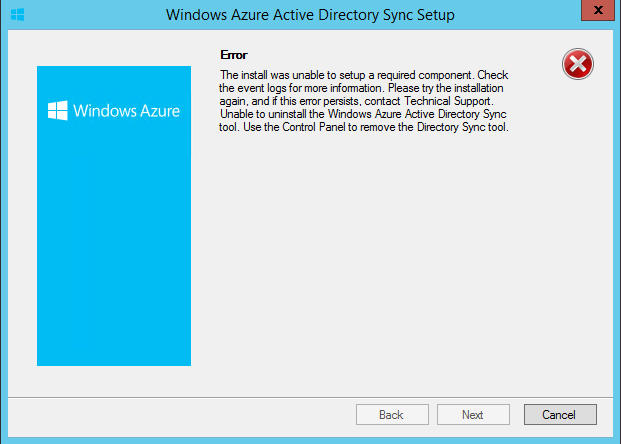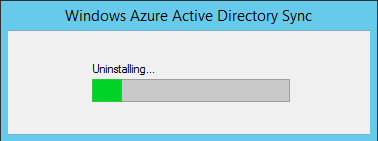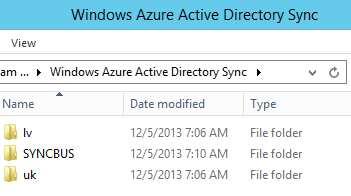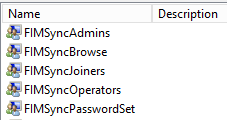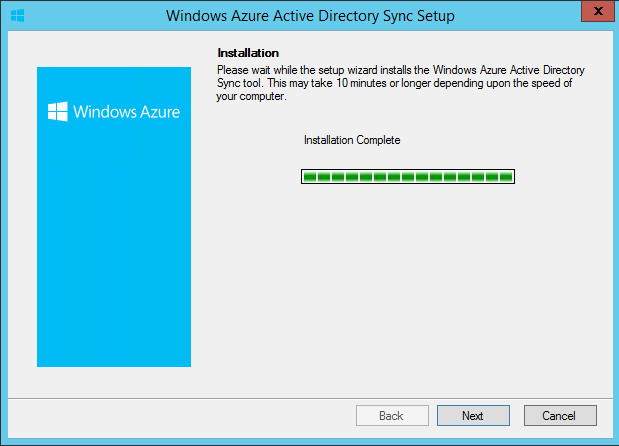Today is just not my day! After a failed attempt at installing/configuring DirSync, I removed it and tried to install and configure it again. This time did not prove any more successful. I was getting this error midway through the install process:
I was able to figure this out after a little while and wanted to sure what I learned. If you are seeing this error message after removing DirSync and trying to reinstall, here’s what you need to do:
• Uninstall Windows Azure Active Directory Sync tool and reboot
• Remove this directory and all subfolders: C:\Program Files\Windows\Azure Active Directory Sync
• If you created a domain account to use for DirSync, remove it. Also remove the Office 365 account you created. • Delete the Group accounts that the DirSync wizard created. Their names all begin with “FIM”
• Uninstall MSSQL • Delete the MSSQL directory: C:Program FilesMicrosoft SQL Server • Reboot! • You should be able to install and configure DirSync now.