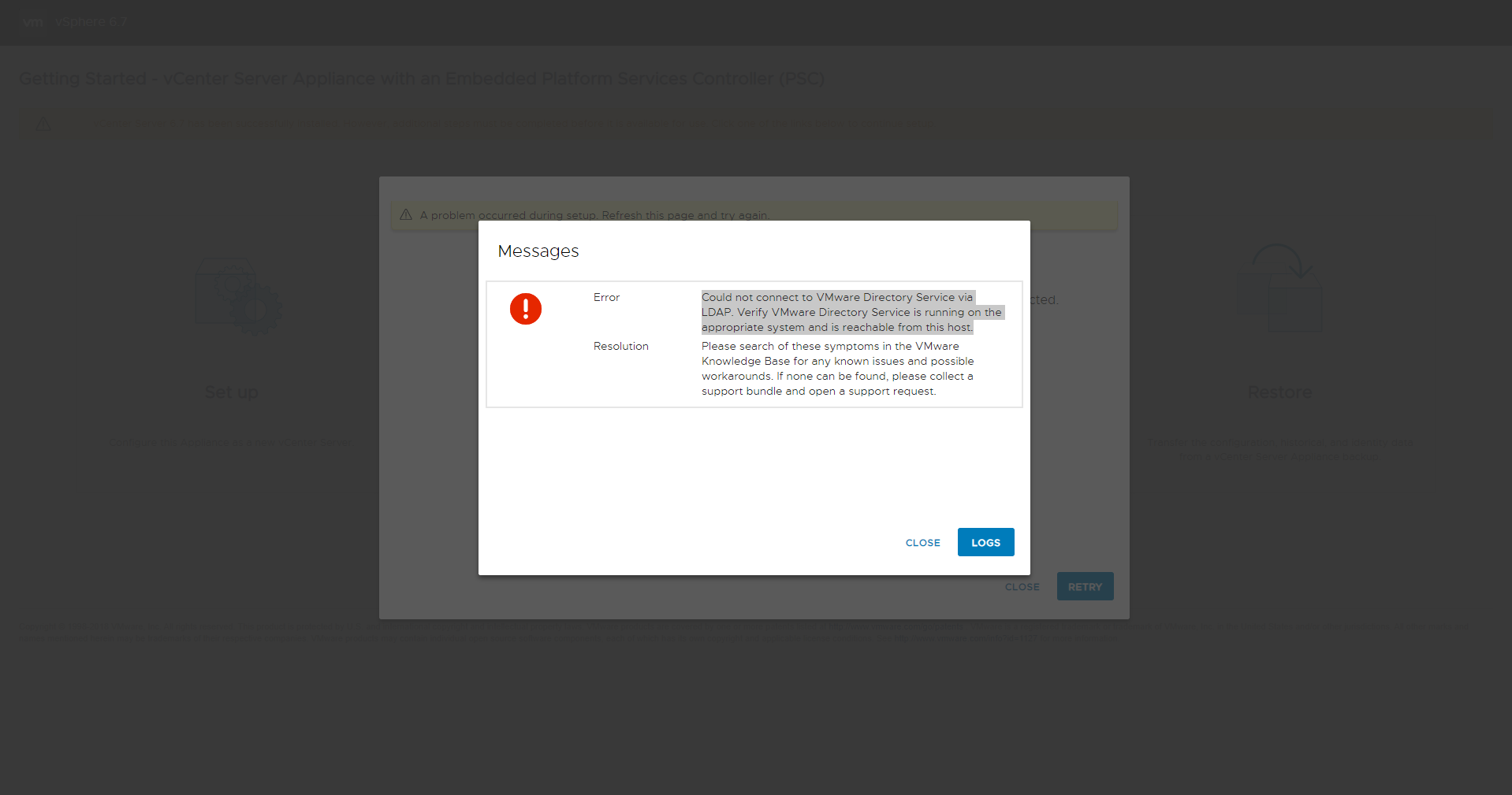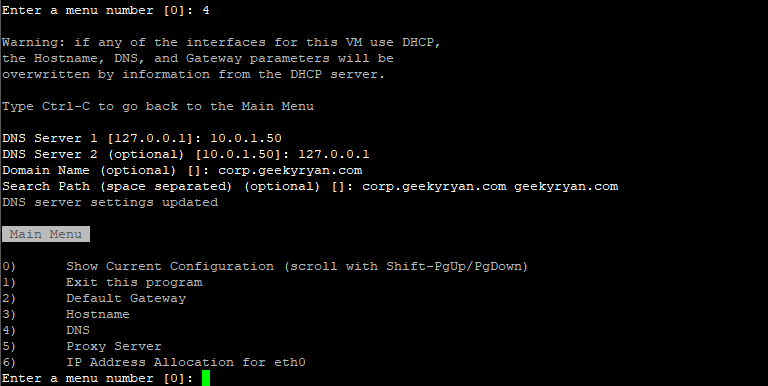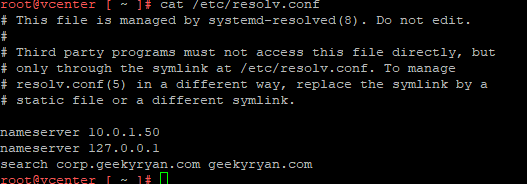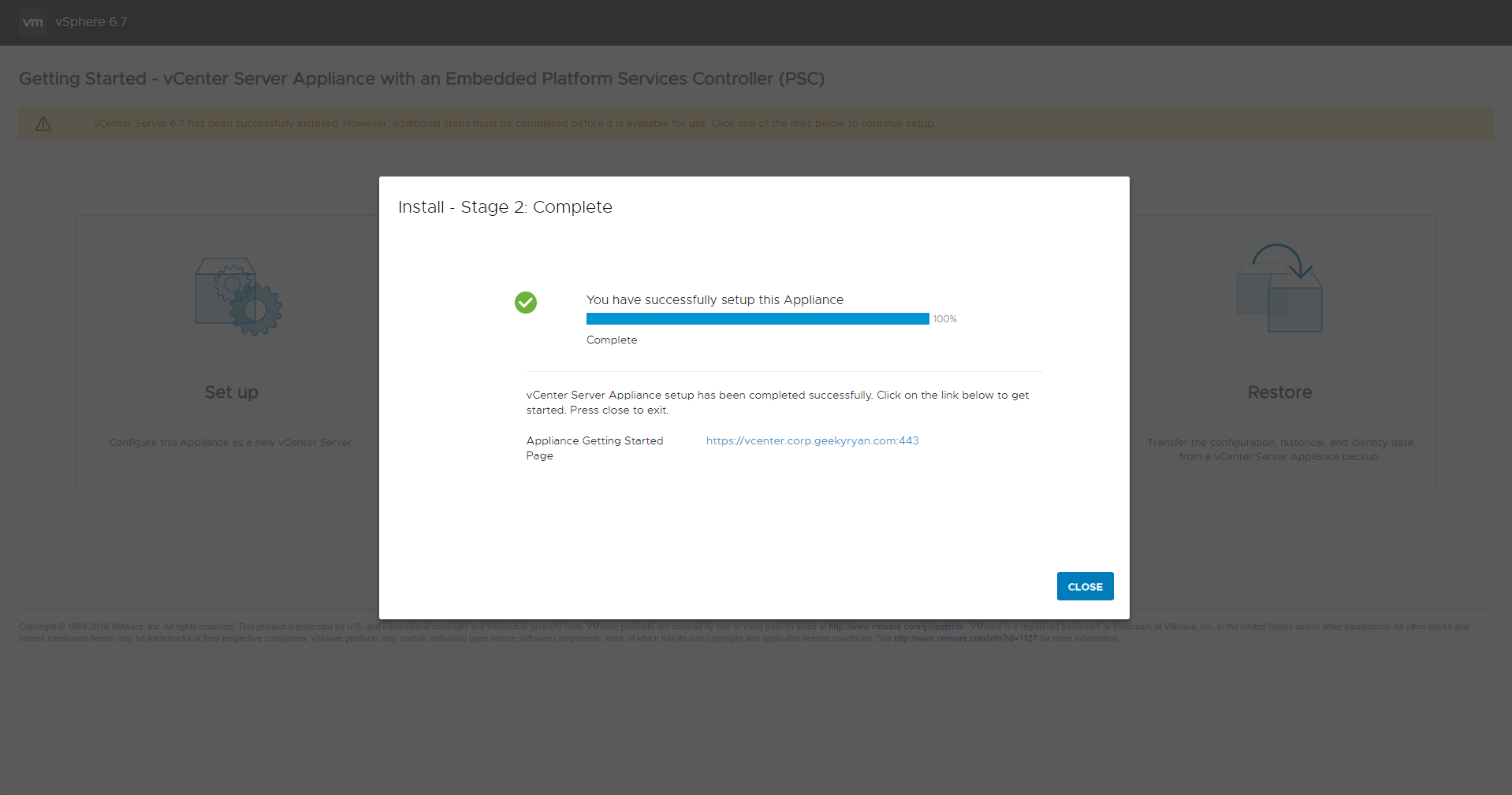Problem:
Deploying a brand new vCSA 6.7 appliance results in the following error during the second stage of the deployment.
Solution:
This problem is almost always caused by DNS resolution. Once you create the appropriate A and PTR record for your appliance on a LOCAL DNS server, you should be to successfully complete the deployment. Local DNS resolution is required, you cannot use a public DNS server while installing vCenter. For example, 8.8.8.8 will not work.
Since you have already completed Stage 1 of the deployment, you can login to the appliance via SSH and update the DNS settings. This will only work if you chose to enable SSH during Stage 2 of the deployment.
SSH to the appliance and run “/opt/vmware/share/vami/vami_config_net” (without quotes). Choose option 4 to update DNS settings and option 3 to update the hostname (if necessary). The deployment wizard states that a hostname is optional, but it is actually required. I have never had a successful deployment without specifying the hostname.
You can then verify the DNS settings have been updated in the resolve.conf: